IT ALL SEEMS SO CONFUSING!
There seems to be a great deal of confusion among many people regarding the use of some terms "DPI" and "PPI". The main problem with this is that DPI (dots per inch) is an old term that has been applied to everything relating to resolution and the size of a digital image when in fact it refers only to print images. This is very confusing because different situations work with resolution in very different ways, and having a single term for all of them just makes things more confusing. More recently, the term PPI (pixels per inch) has appeared in common usage and is far more specific for what the term entails. DPI is still used in some documents and software when PPI is really what they mean, but this is changing.
PPI (Pixels per Inch)
Let's start with PPI, it's easy to understand. This is the number of pixels per inch in your image. This will affect the print size of ![]() your photo and will affect the quality of the output. The way that it will affect the quality of the output is that if there are too few pixels per inch, then the pixels will be very large and you will get a very pixelated image (jagged edges, you will actually see individual pixels, not good). You'll hear various different numbers thrown around as to what an acceptable PPI for a print-out is. A lot of this will depend on the size of the print. This is because you look at large prints from a further distance than a small print, so you can get away with a lower PPI and still have the image look fine.
your photo and will affect the quality of the output. The way that it will affect the quality of the output is that if there are too few pixels per inch, then the pixels will be very large and you will get a very pixelated image (jagged edges, you will actually see individual pixels, not good). You'll hear various different numbers thrown around as to what an acceptable PPI for a print-out is. A lot of this will depend on the size of the print. This is because you look at large prints from a further distance than a small print, so you can get away with a lower PPI and still have the image look fine.
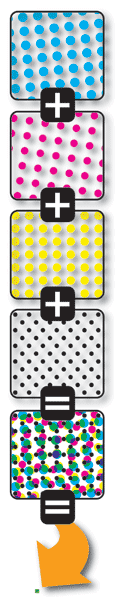 DPI (Dots per Inch)
DPI (Dots per Inch)
Now let's talk about DPI. DPI only refers to the printer. Every pixel output is made up of different coloured inks (usually 4-6 colours, although many printers use more now). Because of the small number of colours, the printer needs to be able to mix these inks to make up all the colours of the image. So each pixel of the image is created by a series of tiny dots (you could think of them as sub-pixels). Generally, the higher the DPI, the better the tonality of the image, colours should look better and blends between colours should be smoother. You'll also use more ink and the print job will be slower. You might want to try setting your printer to a lower DPI to save ink and speed up the job, see if you notice any difference in quality. The lowest setting where you don't see any loss in quality should be the best one to use.
So a 1200 dpi printer uses 1200 dots of ink in every inch to make up the colours. If you were printing a 300 PPI image, then every pixel would be made up of 16 smaller ink dots (1200 DPI x 1200 DPI / 300 PPI x 300 PPI). A lower DPI would have fewer ink dots making up each pixel, which would make the colour look worse. A higher DPI would have more ink dots for each pixel and should give more accurate colour (especially under close examination).