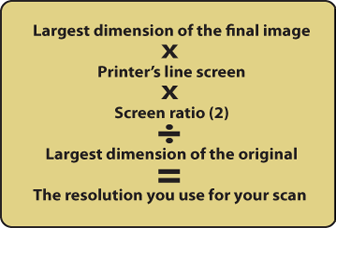What is Print Resolution?
Good designers understand that resolution is critical for getting fantistic print results. If you are doing work for print, there are a few things you need know before you begin to successfully design your artwork.
- Intended size of your image
- Line screen of the printer
- Screen Ratio (ratio of dots to pixels - 2:1)
So how many dots are needed to get the job done right?
It's not all that complicated. There's a basic rule of 2:1 (two pixels for every dot). If we contact our printer (like all good designers should do prior to starting a job) and they inform us they'll be using a 150 line screen, then we need to make sure that we double that number to get the resolution for our artwork. The table below shows some common line screens used for printing and the resolution we should be using to optimize our photos for those line screens. TABLE GOES HERE!!!
Correct Scanning Resolution for print
Scanning documents for print, of course, has some rules of it's own. Before scanning, have your design already planned out, contact your printer to find out what line screen they will be using, then scan your image. Planning your design on paper ahead of time will ensure an optimal scan with the highest quality and at the correct size (no resampling needed!).
Using the following method for scanning will ensure perfect scans at optimal settings, speeding up the output, while giving you the best looking image for your application.